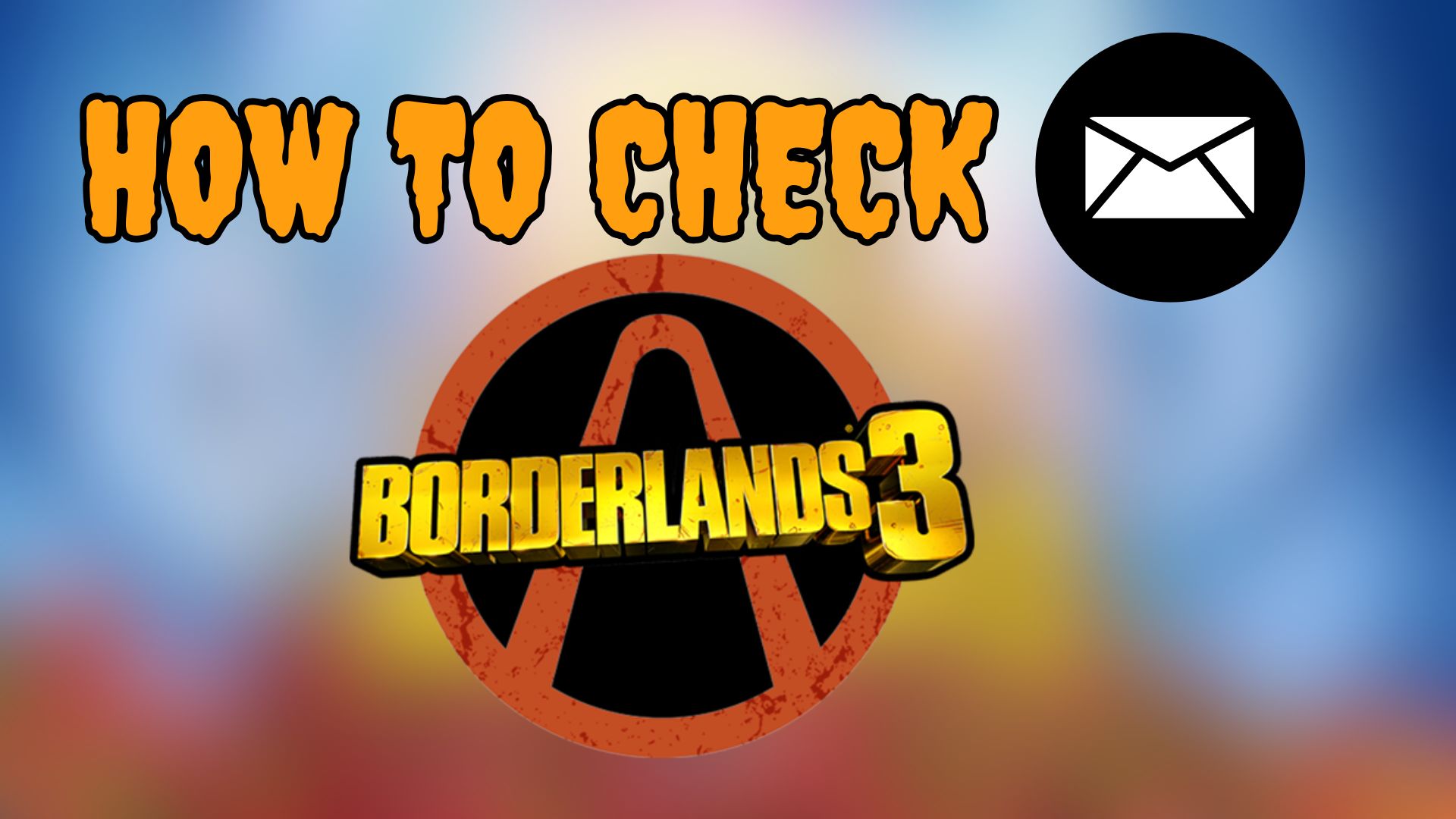The email system is quite popular in modern games. Sometimes it does not only establish context for certain situations but it is a great way for gaming houses to send rewards to their players, just like in Zenless Zone Zero or even Honkai Star Rail. Borderlands 3 also has an email system and here’s how you can access it.
How To Check Mail In Borderlands 3?
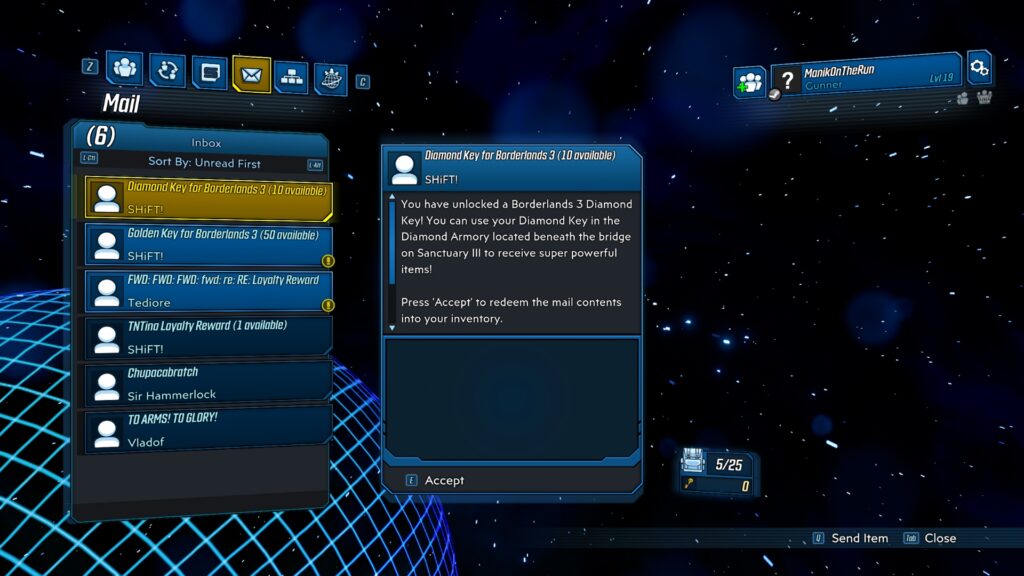
You cannot access your mail through the Main Menu so you will first have to get in game. Once you get into the game, hit the Esc button and navigate over to the Social tab. Click on the Envelope on the Social Tab. There you will see all your mail ranging from in-game mails to all the Shift Rewards you can redeem by putting in Shift codes.
Shift codes are quite beneficial and give you Golden and Diamond Keys which give you the opportunity to unlock sweet new weapons. If you do not know about Shift codes and how to redeem them, click here.
As your progress through the game, you keep getting mail from different characters in the game. You can either sell the weapons you obtain as rewards or use them on your missions. You will know when you have received a mail when you see the mail icon beneath the mini map.
What Can You Get In Your Mail?
You can get anything in your mail ranging from keys to weapons developed by manufacturers like Maliwan, Jakobs, Atlas, you name it. With these weapons, exploration of the Borderlands becomes easier. Not every weapon will be top of the line but it will get you through some tough boss fights if used well.
Again, be sure to check your mail regularly since the rewards of the Shift Codes you redeem will also show up there. For more Borderlands 3 guides, stay tuned to IBV Gaming. Check out more of our guides on the game below.
How To Save In Borderlands 3? | How To Ground Slam Borderlands 3 | The Best Games Like Borderlands You Should Play Today